Today is a significant day where Microsoft Exchange Team released the long awaited Service Pack 1 for Exchange Server 2013, we could call this as CU4 which is next release in series of cumulative updates for Exchange Server, but this one is vital where in it comes with more additional features and add-on unlike regular CUs.
I am not going to write more on this as we already have clear documentation available handy from our Microsoft Exchange Team on the EHLO Blog post published today on this release and also Update Rollup 5 for Exchange 2010 Service Pack 3 and Update Rollup 13 for Exchange 2007 Service Pack 3 released today with some significant fixes and a EHLO blog post available for the same.
Refer the posts below
Released: Exchange Server 2013 Service Pack 1
Released: Update Rollup 5 for Exchange 2010 Service Pack 3 and Update Rollup 13 for Exchange 2007 Service Pack 3
Get Ready to know more on Exchange Server 2013 SP1...
Microsoft always does the good job in explaining the product or a new update when its either about to launch or post release with both documentation and also through live sessions like Teched, MEC and Ignite Events and with this being said we are going to have our MEC and Teched 2014 coming soon and now for this new Exchange Server 2013 SP1 release we have a upcoming Ignite Webcast session scheduled this week and this would be a great place to join in with Microsoft on the live event to know more on this update in first place post its release with in short period of time with live demo and Q & A between Microsoft product team and Customers like us.
Event is scheduled this Thursday February 27th 2014 9:00 AM - 10.00 AM PST , Get your calendars booked for this event and see you all guys there.
Check out the Event Details here: Future Look at Exchange Server 2013 SP1
*Take a look at the below Garage Series video to know What’s new in Exchange Server 2013 SP1 and what it means for admins
Access here: What’s new in Exchange Server 2013 SP1 and what it means for admins
Additional bytes,
Along with the Exchange Server updates Microsoft released SP1 for Office, Office Web Apps Server 2013 and SharePoint 2013.
Microsoft Office Web Apps Server 2013 Service Pack 1 (SP1)
Office 2013 Service Pack 1 now available
Microsoft Quietly Releases SP1 for Office 2013, Exchange 2013 and SharePoint 2013
Other Significant posts on the new Exchange Server 2013 SP1
As usual once the Service Pack 1 got released our renowned MVPs started to Test this and updated their blog posts with significant information which throw additional light over the product and a good one to read from various Technical Experts though the content is same you will have a different experience once you go through all.
Check out these...
Outlook Connectivity with MAPI over HTTP - EHLO Blog post
Ask The Perf Guy: Sizing Guidance Updates For Exchange 2013 SP1 - EHLO Blog post
Data loss prevention in Exchange just got better - EHLO Blog post
Exchange 2013 SP1 Released - Rhoderick Milne MSFT
Exchange Server 2013 SP1: What's New - Paul Robichaux
Exchange 2013 SP1 - mixture of new and completed fixtures - Tony Redmond
Exchange Server 2013 Transitions from RPC to HTTP - Tony Redmond
Exchange 2013 SP1 introduces simplified DAGs - Tony Redmond
Exchange Server 2013 Data Loss Prevention - Tony Redmond
EMS command logging reappears in Exchange 2013 SP1 - Tony Redmond
Exchange's interesting document fingerprinting feature - Tony Redmond
Loose Truncation in Exchange Server 2013 SP1 - Tony Redmond
What’s new in Exchange Server 2013 SP1 (CU4)? - Michael Van Horenbeeck
Exchange 2013 SP1 features that will make admins happy - Michael Van Horenbeeck
Windows Server 2012 R2 and Database Availability Groups - Scott Schnoll
Exchange 2013 Service Pack 1 - Jaapwesselius
MapiHttp in Exchange 2013 SP1 - Jaapwesselius
Exchange 2013 SP1 SSL Offloading - Jaapwesselius
Load Balancing in Exchange 2013 SP1 with F5 - Jaapwesselius
Exchange 2013 SP1 is out! And now? - Dave Stork
Upgrading Exchange Server 2013 Servers to Service Pack 1 - Paul Cunnigham
Microsoft Supporting S/MIME Security for Exchange Server, Outlook and Office 365 - Redmond Magazine
What you need to know about Exchange 2013 SP1 - InfoWorld
S/MIME encryption now in Office 365 - Office Blogs
Exchange 2013 SP1 – Way to go Windows 2012 R2 - MVP Blog
Also take a look at this below post
PowerShell command logging in Exchange 2013 SP1 view - Jetze's Blog ( Translate this Blog to English)
* New issues identified
External Mail Flow Not Working After Exchange Server 2013 SP1 Upgrade - Paul Cunnigham
Inbound e-mail not accepted after applying Exchange 2013 SP1 - Michael De Rooij
Exchange Server 2013 Transport Services Won’t Start After Service Pack 1 Upgrade - Paul Cunnigham
Exchange 2013 SP1 Transport Agent Fix - Michael De Rooij
Exchange 2013 SP1 suffers late-breaking bug that affects third-party products - Tony Redmond
MS KB for the above said Transport Agent Fix.
Third-party transport agents cannot be loaded correctly in Exchange Server 2013
* One more new issue with Exchange 2013 SP1 affecting Transport Service
The front-end Microsoft Exchange Transport service stops and does not restart after you upgrade to Exchange Server 2013 SP1
Other vital issues and fixes.
Informed of Undocumented Fix in Exchange 2013 SP1 - SMTP 4 IT
Outlook 2013 SP1 fails to connect to Exchange in a multi-forest environment
*List of issues Exchange Server 2013 SP1 fixes
Description of Exchange Server 2013 Service Pack 1
*Upgrading via Cmd-line.
How to upgrade to Exchange Server 2013 Service Pack 1 using command-line
Post this release of SP1, Exchange Server Supportability Matrix and Release notes is updated.
Exchange Server Supportability Matrix
Release Notes for Exchange 2013
Final Thoughts...
Since Exchange Server 2013 SP1 is released now, soon Microsoft will begin their first upgrade in the Office 365 Environment to roll-out the new features and for sure this will definitely benefit the Exchange Online customers and at the same time, they will be the one who will face new issues at first sight as this is inevitable when we roll-out changes to large environments and O365 stays on the top without exceptions. Will update this post soon as I saw any significant changes occur in my O365 Hybrid environment and also watch-out for more information available outside in the Technical Community Online to stay up-to date.
Stay Tuned....
I am not going to write more on this as we already have clear documentation available handy from our Microsoft Exchange Team on the EHLO Blog post published today on this release and also Update Rollup 5 for Exchange 2010 Service Pack 3 and Update Rollup 13 for Exchange 2007 Service Pack 3 released today with some significant fixes and a EHLO blog post available for the same.
Refer the posts below
Released: Exchange Server 2013 Service Pack 1
Released: Update Rollup 5 for Exchange 2010 Service Pack 3 and Update Rollup 13 for Exchange 2007 Service Pack 3
Get Ready to know more on Exchange Server 2013 SP1...
Microsoft always does the good job in explaining the product or a new update when its either about to launch or post release with both documentation and also through live sessions like Teched, MEC and Ignite Events and with this being said we are going to have our MEC and Teched 2014 coming soon and now for this new Exchange Server 2013 SP1 release we have a upcoming Ignite Webcast session scheduled this week and this would be a great place to join in with Microsoft on the live event to know more on this update in first place post its release with in short period of time with live demo and Q & A between Microsoft product team and Customers like us.
Event is scheduled this Thursday February 27th 2014 9:00 AM - 10.00 AM PST , Get your calendars booked for this event and see you all guys there.
Check out the Event Details here: Future Look at Exchange Server 2013 SP1
*Take a look at the below Garage Series video to know What’s new in Exchange Server 2013 SP1 and what it means for admins
Access here: What’s new in Exchange Server 2013 SP1 and what it means for admins
Additional bytes,
Along with the Exchange Server updates Microsoft released SP1 for Office, Office Web Apps Server 2013 and SharePoint 2013.
Microsoft Office Web Apps Server 2013 Service Pack 1 (SP1)
Office 2013 Service Pack 1 now available
Microsoft Quietly Releases SP1 for Office 2013, Exchange 2013 and SharePoint 2013
Other Significant posts on the new Exchange Server 2013 SP1
As usual once the Service Pack 1 got released our renowned MVPs started to Test this and updated their blog posts with significant information which throw additional light over the product and a good one to read from various Technical Experts though the content is same you will have a different experience once you go through all.
Check out these...
Outlook Connectivity with MAPI over HTTP - EHLO Blog post
Ask The Perf Guy: Sizing Guidance Updates For Exchange 2013 SP1 - EHLO Blog post
Data loss prevention in Exchange just got better - EHLO Blog post
Exchange 2013 SP1 Released - Rhoderick Milne MSFT
Exchange Server 2013 SP1: What's New - Paul Robichaux
Exchange 2013 SP1 - mixture of new and completed fixtures - Tony Redmond
Exchange Server 2013 Transitions from RPC to HTTP - Tony Redmond
Exchange 2013 SP1 introduces simplified DAGs - Tony Redmond
Exchange Server 2013 Data Loss Prevention - Tony Redmond
EMS command logging reappears in Exchange 2013 SP1 - Tony Redmond
Exchange's interesting document fingerprinting feature - Tony Redmond
Loose Truncation in Exchange Server 2013 SP1 - Tony Redmond
What’s new in Exchange Server 2013 SP1 (CU4)? - Michael Van Horenbeeck
Exchange 2013 SP1 features that will make admins happy - Michael Van Horenbeeck
Windows Server 2012 R2 and Database Availability Groups - Scott Schnoll
Exchange 2013 Service Pack 1 - Jaapwesselius
MapiHttp in Exchange 2013 SP1 - Jaapwesselius
Exchange 2013 SP1 SSL Offloading - Jaapwesselius
Load Balancing in Exchange 2013 SP1 with F5 - Jaapwesselius
Exchange 2013 SP1 is out! And now? - Dave Stork
Upgrading Exchange Server 2013 Servers to Service Pack 1 - Paul Cunnigham
Microsoft Supporting S/MIME Security for Exchange Server, Outlook and Office 365 - Redmond Magazine
What you need to know about Exchange 2013 SP1 - InfoWorld
S/MIME encryption now in Office 365 - Office Blogs
Exchange 2013 SP1 – Way to go Windows 2012 R2 - MVP Blog
Also take a look at this below post
PowerShell command logging in Exchange 2013 SP1 view - Jetze's Blog ( Translate this Blog to English)
* New issues identified
External Mail Flow Not Working After Exchange Server 2013 SP1 Upgrade - Paul Cunnigham
Inbound e-mail not accepted after applying Exchange 2013 SP1 - Michael De Rooij
Exchange Server 2013 Transport Services Won’t Start After Service Pack 1 Upgrade - Paul Cunnigham
Exchange 2013 SP1 Transport Agent Fix - Michael De Rooij
Exchange 2013 SP1 suffers late-breaking bug that affects third-party products - Tony Redmond
MS KB for the above said Transport Agent Fix.
Third-party transport agents cannot be loaded correctly in Exchange Server 2013
* One more new issue with Exchange 2013 SP1 affecting Transport Service
The front-end Microsoft Exchange Transport service stops and does not restart after you upgrade to Exchange Server 2013 SP1
Other vital issues and fixes.
Informed of Undocumented Fix in Exchange 2013 SP1 - SMTP 4 IT
Outlook 2013 SP1 fails to connect to Exchange in a multi-forest environment
*List of issues Exchange Server 2013 SP1 fixes
Description of Exchange Server 2013 Service Pack 1
*Upgrading via Cmd-line.
How to upgrade to Exchange Server 2013 Service Pack 1 using command-line
Post this release of SP1, Exchange Server Supportability Matrix and Release notes is updated.
Exchange Server Supportability Matrix
Release Notes for Exchange 2013
Final Thoughts...
Since Exchange Server 2013 SP1 is released now, soon Microsoft will begin their first upgrade in the Office 365 Environment to roll-out the new features and for sure this will definitely benefit the Exchange Online customers and at the same time, they will be the one who will face new issues at first sight as this is inevitable when we roll-out changes to large environments and O365 stays on the top without exceptions. Will update this post soon as I saw any significant changes occur in my O365 Hybrid environment and also watch-out for more information available outside in the Technical Community Online to stay up-to date.
Stay Tuned....












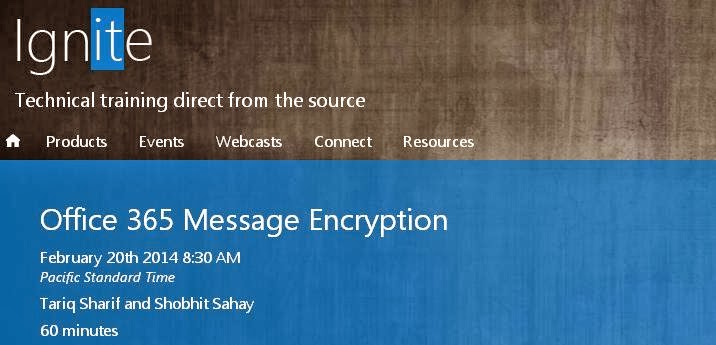






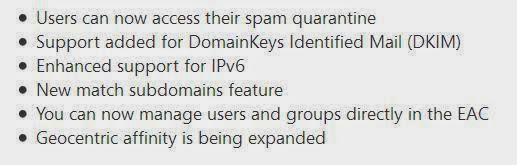







.jpg)

.jpg)





