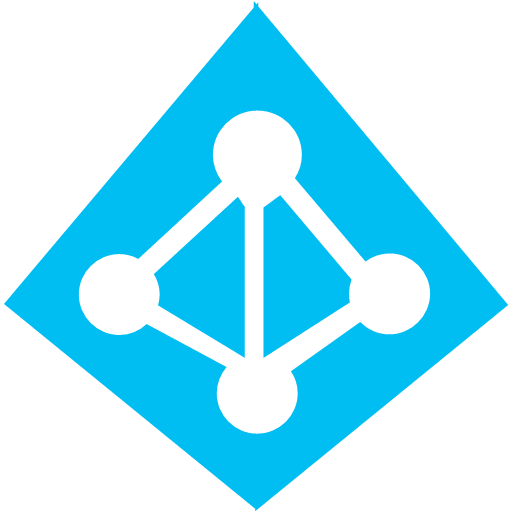Today Microsoft team made the significant announcement for Office 365, Built-in mobile device management now generally available for Office 365 commercial plans, including Business, Enterprise, EDU and Government plans.
Managing Mobile devices connecting to Office 365 is now made ease with this new feature powered by by Microsoft Intune and the Microsoft Azure Active Directory.
If you need more granular control and more advanced mobile device management features beyond this, you can subscribe to Microsoft Intune, part of the Microsoft Enterprise Mobility Suite.
Access the Official Announcement here: Built-in mobile device management now generally available for Office 365 commercial plans
Review the TechNet article for more information : Overview of Mobile Device Management for Office 365
Additionally, review this below excellent Blog post from our Simon May.
Enable Office 365 Built-In MDM (Mobile Device Management)
Read the FAQ Article below for more updates.
Frequently asked questions about Mobile Device Management for Office 365
Update:
Review the below Office blogs walk-through post to explore the new capabilities of built-in MDM for Office 365
Explore the built-in Mobile Device Management (MDM) feature for Office 365
One more excellent walk-through post from fellow MVP Nuno Silva in the MVP Award Program Blog
Mobile Device Management for Office 365 with Azure Active Directory
Managing Mobile devices connecting to Office 365 is now made ease with this new feature powered by by Microsoft Intune and the Microsoft Azure Active Directory.
If you need more granular control and more advanced mobile device management features beyond this, you can subscribe to Microsoft Intune, part of the Microsoft Enterprise Mobility Suite.
Access the Official Announcement here: Built-in mobile device management now generally available for Office 365 commercial plans
Review the TechNet article for more information : Overview of Mobile Device Management for Office 365
Additionally, review this below excellent Blog post from our Simon May.
Enable Office 365 Built-In MDM (Mobile Device Management)
Read the FAQ Article below for more updates.
Frequently asked questions about Mobile Device Management for Office 365
Update:
Review the below Office blogs walk-through post to explore the new capabilities of built-in MDM for Office 365
Explore the built-in Mobile Device Management (MDM) feature for Office 365
One more excellent walk-through post from fellow MVP Nuno Silva in the MVP Award Program Blog
Mobile Device Management for Office 365 with Azure Active Directory