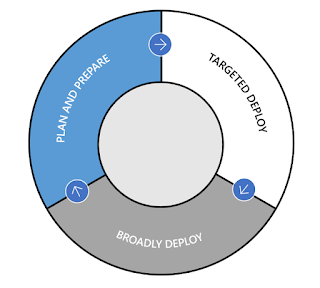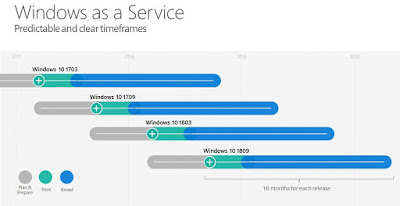To get hands-on experience in the latest Microsoft Cloud technologies you can utilize the "Cloud adoption Test Lab Guides (TLGs)" as an essential resource, and to know more on how to use this resource you now have the latest Microsoft Virtual Academy course.
This course provides an overview of the Cloud Adoption Test Lab Guides and steps you through:
Access the MVA course content here: Experience the Microsoft Cloud with Cloud Adoption Test Lab Guides
This course provides an overview of the Cloud Adoption Test Lab Guides and steps you through:
- The value of using prescriptive, modular Test Lab Guide (TLG) documents for technical ramp-up, demos, proof-of-concept configurations, and dev/test environments.
- Using cloud adoption TLGs to experience the integration of Microsoft’s cloud offerings, which include Office 365, Azure, Dynamics 365, and Enterprise Mobility + Security (EMS)/Intune.
Access the MVA course content here: Experience the Microsoft Cloud with Cloud Adoption Test Lab Guides