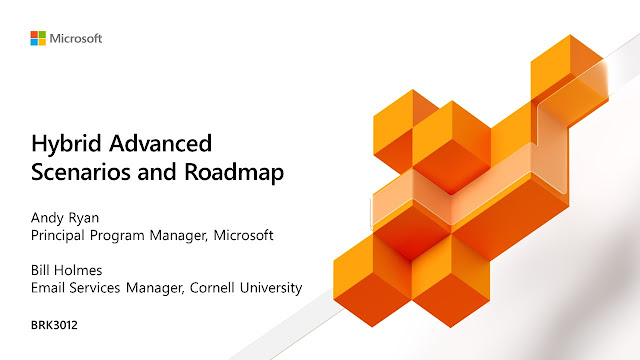Microsoft Exchange team released their Quarterly updates for Exchange Server product line,
Exchange Server 2016 CU2, Exchange Server 2013 CU 13 and also Security updates for Exchange Server 2010 SP3 as RU 14 and Exchange Server 2007 SP3 RU 20.
This time
EHLO blog covered the products under Main stream support Exchange Server 2013 and 2016,
Rhoderick Milne's 250 Hello Blog covered the updates for Exchange 2010 SP3 and 2007 SP3 which are in extended support, Since security updates are delivered via a RU for Exchange 2010 and 2007 they are decoupled from the standard cumulative updates.
There are few changes and updates made to the product with this CU release as below for Exchange 2013 and 2016,
.Net 4.6.1 Support - The know limitation is now removed, support for .Net 4.6.1 is now available for Exchange Server 2016 and 2013 with these updates.
AutoReseed Support for BitLocker - Disk Reclaimer function within AutoReseed supports BitLocker
Migration to Modern Public Folder Resolved - The issue reported in KB3161916 has been resolved.
Change to Get-ExchangeServer Cmdlet - The Get-ExchangeServer cmdlet has been updated in Exchange Server 2016 Cumulative Update 2 to reflect the Exchange 2016 ServerRole definitions; Mailbox or Edge.
One more new change for Exchange 2016 CU2 recently announced -
DAG Activation Preference Behavior Change in Exchange Server 2016 CU2
Access the KB articles below,
Exchange Server 2016 Cumulative Update 2 (KB3135742)
Exchange Server 2013 Cumulative Update 13 (KB3135743)
Reminder for customers in hybrid deployments
Customers in hybrid deployments where Exchange is deployed on-premises and in the cloud, or who are using Exchange Online Archiving (EOA) with their on-premises Exchange deployment are required to deploy the most current (e.g., CU13) or the prior (e.g., CU12) Cumulative Update release.
Access the Official EHLO blog post here to know more: Released:
June 2016 Quarterly Exchange Updates
Access 250 Hello Blog post here:
Exchange 2010 SP3 RU14 Released
Direct links are below,
MS16-079: Update Rollup 14 for Exchange Server 2010 SP3: June 14, 2016
Update Rollup 20 for Exchange Server 2007 Service Pack 3 (KB3151086)
As always, test these updates on your non-production environment and schedule for production once you found they are stable.