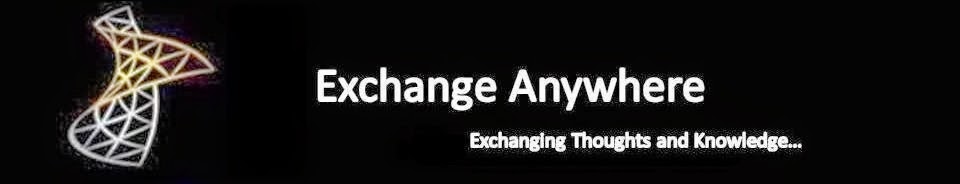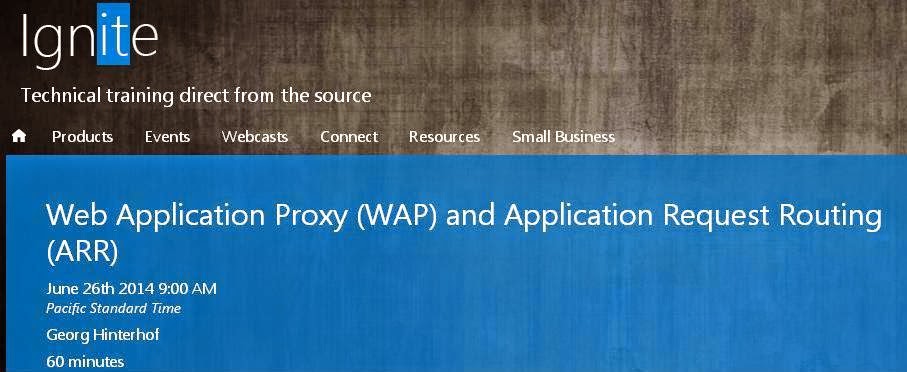I am writing this topic today as this post is a vital one to cover which was long pending from my end and got a chance today to cover this, There are many knowledge base articles and blog posts available from Microsoft and Technical experts already on the topic and I decided to reference them all here instead of rewriting the whole story and share my personal experience along with it so that it makes a complete post on the topic with maximum information made available under a single window, which makes you more strong while troubleshooting Outlook Connectivity and Performance issues with Office 365 and provides you adequate tools and resources which will help you to resolve the issues on time and take corrective measures and approach Microsoft team with the right data if things goes beyond our hands for effective resolution.

Lets begin here, Outlook client issues are the most painful issues that any admin could face in an Exchange On premises or Office 365 Environment and the more delay in resolving these issues will result in poor end user experience and this puts the Admin under pressure from the business end because E-mail has become the most prominent mode of business communication and any minor downtime in this area causes a major impact to the Organization's Business and needs critical attention. We cannot expect the environment to be up and running all the time as issues are sporadic and having strong understanding on the architecture and product knowledge with effective troubleshooting skills paves way for proper resolution over issues with minimal downtime and providing a seamless Admin and End User Experience.
Outlook client remains the same when it comes to either On premise or Cloud (Office 365 )and their behavior varies with each service model and we need to understand how the client behaves amongst these two models and also how it behaves when we have both in a co-existence model (Hybrid) is the key for providing support when things break unexpectedly over time.
When it comes to Office 365 Microsoft team recommends Outlook client used with the service is the latest one available in the market, currently we have Outlook 2013 with SP1 available with rich set of features to work great with Office 365 also Microsoft team still supports legacy Outlook 2010 and 2007 clients but for maximum performance and enhanced experience the suggested client is the latest one.
Review the Office 365 System requirements Overview article referenced below to know the supported clients that work with Office 365.
Check here:
Office 365 System Requirements
*Also ensure that the following IP addresses and URLs for Office 365 are allowed in your Firewall which is a basic requirement for everything to work with Office 365.
Check here:
Office 365 URLs and IP address ranges
Ensure that you subscribe to the
RSS Feeds so that you can stay up to-date with the IP address changes and allow them on your firewall and proxy proactively to avoid issues, its always recommended to use URL based filtering and not rely on IP based filtering when you use Outbound proxy as suggested by Microsoft, this will covered in the later part of this article.
Next, Ensure that you have the latest service packs are updates available for the client which is released every month from Microsoft team to ensure that your client stays update to date with the service, If you are using Legacy Outlook clients like Outlook 2010 or 2007 ensure that you have the latest or the supported service packs and public updates installed which are a mandate requirement to have the client connectivity possible with Office 365, Microsoft team has successfully rolled out the Wave 15 upgrade to all tenants and as stated in the below referenced service upgrade guide under Outlook client section ensure that your legacy clients are updated with the required service pack and public updates to avoid issues when connecting to the service.
Review the Service upgrade guide here :
Guide to the Office 365 Service Upgrade for 2013
Note:
Outlook 2007 main stream support is ended in 2012 and if you are still using this client ensure that you plan for a upgrade soon as stated in the below detailed TechNet post on
Office 365 System requirements under the "Office clients in extended support" section soon you will start to see some issues with the service if you use Outlook 2007 in your environment and you will not have any fix for the same and support from Microsoft team. Also ensure that you met other requirements stated in the article for better support experience.
Review here:
Office 365 System Requirements -
TechNet
Lets get in to the Tools we have handy to troubleshoot outlook issues, The first tool is the well renowned
Microsoft Remote Connectivity Analyzer Tool which is the best one that will tell you the actual cause of the issue when you run against it in your environment and gives you the underlying cause and assists you to identify and resolve most of the issues, next we have the new
Troubleshooting Walkthrough Tool available handy for troubleshooting various outlook connectivity issues providing suggested workaround and fixes proactively to fix things before you reach support and below is the reference for the same and the best place to begin your troubleshooting post the EXRCA test.
Check here:
Office365 Outlook Connectivity Guided Walkthrough
Next you have the
OFFCAT tool from Microsoft team which will analyze your Outlook Client on the machine and provide you the detailed report of issues found along with the suggested fixes and this is best tool to analyze your client post you validated that other things work fine to narrow down the issue.
Review here:
Office Configuration Analyzer Tool (OffCAT) information
Next you need to review the below recently updated Microsoft Knowledge base article in first place when any user updates about the Outlook client Performance issues with Office 365 as it covers various key points to check over the cause of the issue and provides the fix, which is quite a good one to follow before you step in to the next upcoming advance deep dive analysis over the issue.
Review here:
Outlook performance is slow in the Office 365 environment
The most common performance issue with Outlook clients is either they are not having the latest patches or service packs and gets fixed once you address this, and the next common one is the
OST file over size issues and when it comes to Outlook 2010 and 2013 the default behavior of outlook client is to cache other user email and causing the OST file size to increase if the affected user has more additional mailboxes mapped to their client causing performance issues and also these users will complain they have performance issues when they access their secondary mailbox contents which is related to the same issue and the below
Knowledge base articles outline the cause and suggested fixes which address most of the performance issues and if things are beyond this limit it requires some deep dive troubleshooting.
By default, shared mail folders are downloaded in Cached mode in Outlook 2010 and Outlook 2013
Performance problems when you try to access folders in a secondary mailbox in Outlook
How to troubleshoot performance issues in Outlook 2010
*There are more knowledge base articles available from Microsoft team addressing various Outlook issues related to our topic and few over other issues and the above articles are the vital ones to check and address as these are the common issues that affect Outlook client performance in most of the Environments.
Once you are done with the above learning lets get in to some deep dive stuff as stated, first begin by understanding Outlook Client Autodiscover process and the issues you could face with Office 365 in both fully cloud and Hybrid deployment if things are not configured properly and other hidden issues that could cause Outlook connectivity and performance issues and I have recently written a blog post on the same with various resources and resolution identified with self experience covering the critical aspects on the topic.
Review here:
Disable Autodiscover SCP Lookup for Outlook Clients with Office 365
Next you need to understand the impact of Network design between the Client environment and Office 365 along with few other vital aspects on the Outlook Client end that could cause issues while connecting to the service occurring on a larger scale affecting the whole environment and causes major impact, and if we don't get our hands on this deep dive topics while working on these major issues post regular troubleshooting we will be in great trouble.
I am going to refer you to the below vital blog posts which are quite significant and most important for every Exchange/Office 365 Admin to know and read to utilize the source of information shared to ensure that their environment is analyzed for the same and take necessary action over the Architecture design requirements as guideline by the posts to have proper connectivity and best performance with Office 365 service.
First review the below TechNet blog post from
Neil Johnson, where he discusses on the MAPI RPC Latency issue and Client system performance issues that could cause potential impact and showing you the steps how to analyze your environment on the same along with the corrective measures.
Review here:
Outlook Performance Troubleshooting including Office 365
Next, check this excellent TechNet blog post on Network configuration issues that could cause potential impact to the connectivity when things are not setup the way as shown in the post, which is a vital one to check and address as this the major cause for most of the environments to have issues with Office 365 and addressing this will provide better experience.
Review here:
Network Perimeters & TCP Idle session settings for Outlook on Office 365
Also read this below vital post from the same TechNet
Blog
"On the Wire" to better understand how Network, firewall and other components configuration play a vital role in Office 365 Connectivity.
Top 10 Tips for Optimising & Troubleshooting your Office 365 Network Connectivity
One more essential ASK PFE blog post for troubleshooting Office 365 slowness.
How to Troubleshoot Office 365 Service Slowness?
One more vital part over to lookout is the
Proxy issues that could potentially cause things to break if the required URLs and IPs are not by passed from filtering and as stated in the initial part of the article, Microsoft team recommends Organizations using Outbound proxy device for filtering to go with
URL based filtering and not the IP based ones as the IPs are tend to change over time, to understand this are better review the below EHLO blog post.
Office 365 URL based filtering is just better and easier to sustain
Additionally review the below TechNet Blog post to understand the impact of
Proxy configuration while connecting to Office 365 and the suggested workaround to address this issue shared by Michael through his real time experience.
Outlook takes several minutes to connect to Exchange Online (O365)
Also utilize the below referenced
Microsoft Knowledge base article that provides the
hot fix which will address the connectivity issue with Office 365 if you have your proxy configuration setup as stated in the article.
Outlook may take two to three minutes to connect to an Office 365 mailbox
From my experience I have seen issues caused with Office 365 mostly due to the proxy configuration in the environment and you need to pay critical attention to this topic and ensure that you setup your proxy settings inline with Microsoft guidelines.
Ensure that all the above articles are reviewed thoroughly along with the steps guideline to analyze the environment and troubleshoot issues, I would suggest you mark these articles as vital in your bookmarks and utilize them properly whenever applicable.
Another one I am referencing here is an excellent LinkedIn discussion I recently came across that address the connectivity issue which is caused by a hidden cause which we normally wont check and falls apart from the above shared common issues which is now brought in to visibility. It typically addressed one of the recent issues I came across and thought of sharing this as it might be helpful if you have a similar issue caused due to Outlook client RPC\TCP fallback and the below discussion explains this along with the suggested fix.
Review here:
Office 365 Outlook Connection after upgrade to O365
At last, If things are going beyond your hands you will need end up contacting
Microsoft support for further troubleshooting and before your approach them collect the required logs from the Client which will be easy for them to analyze once you contact them for faster resolution, though you will end up doing more troubleshooting analysis like collecting
Netmon and
fiddler traces etc. the easy one is to turn on Client side logging and provide collect the logs and provide to Microsoft team for initial investigation.
With
Outlook 2007 you don't have any special logging available and troubleshooting issues with this client version is quite tough and since the product is out of support you cannot expect a quick resolution on the same and end up in client upgrade, Luckily with supported
Outlook 2010 and 2013 you have advanced logging features available that will help you to analyze most of the issues and fix them at the earliest.
Review here:
How to enable global and advanced logging for Outlook 2010 and Outlook 2013
New updates: As everyone aware that with Exchange Server 2013 SP1 and Outlook 2013 SP1 we have the new
MAPI/HTTP feature available which is an excellent innovation from Microsoft which is beyond all these issues caused by RPC\HTTP which is the current client connectivity protocol and provides enhanced user experience and minimizing issues for the users, This feature is now starting to roll out to Office 365 customers and if your environment is having the right client version then you can approach Microsoft team on the same and start utilizing this for enhanced experience.
Review this
EHLO blog post for more information:
Outlook Connectivity with MAPI over HTTP
Final Thoughts...
These are the vital articles, posts and Tools that address Outlook connectivity and performance issues from basic to advanced and the ones that assisted me to fix major issues during my tenure and will be a great read if you review them all which will make you understand how things work and where it might broke and how to check and address it on time for a better support experience. Will continue to update this post once I came across any new content and also share some new stuffs of the topic once I came across any different support experience on the topic in the mere future.