Admin roles in Office 365 was introduced to provide delegation of access to appropriate individuals for managing Office 365 workload, now Microsoft team has moved one step further and provided us with the ability to assign workload-specific admin roles for managing your Office 365 organization with more control over how your Office 365 administrators access your data.
When an admin assigned to a workload-specific admin role, he would only have access to the relevant controls and settings associated with that workload, that provides more granular level access assignment as required rather than assigning Global Administrator role for managing only one service.
More information is available in this Office blogs post : More control over data access with workload-specific admin roles
Update:
Review the below support article to know more information on the topic along with the detailed walk-through on assigning the new roles.
Review here: Assigning admin roles in Office 365
When an admin assigned to a workload-specific admin role, he would only have access to the relevant controls and settings associated with that workload, that provides more granular level access assignment as required rather than assigning Global Administrator role for managing only one service.
More information is available in this Office blogs post : More control over data access with workload-specific admin roles
Update:
Review the below support article to know more information on the topic along with the detailed walk-through on assigning the new roles.
Review here: Assigning admin roles in Office 365

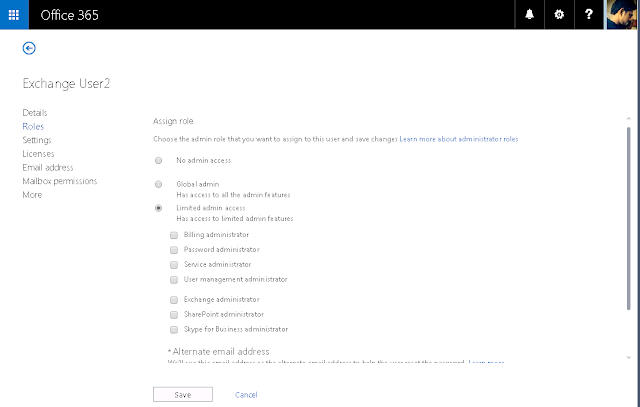
No comments:
Post a Comment