Microsoft team recently announced the availability of Yammer in Office 365 and with this announcement managing Yammer is moved to Office 365 Admin center.
Some Organizations are not using Yammer in their Enterprise and this change of Yammer being available in Office 365 is something that caused an alarm with these customers and now you can manage Yammer License assignment at ease using portal and PowerShell as needed and also block users from accessing Yammer directly with their Office 365 identities without Yammer license in Office 365 Admin Portal.
More on this is covered in the below Support Article,
Manage Yammer user licenses in Office 365
Be sure to review your Organization requirement for Yammer and configure things accordingly, read the FAQ section for more updates.
Additionally, Read the below support article to mange Yammer domains,
Manage Yammer domains across their lifecycle in Office 365
Read the FAQ below,
Frequently asked questions (Yammer activation guide)
Update:
Introducing Yammer external groups
*Few more Essential articles,
Control external messaging in a Yammer network with Exchange Transport Rules
Create and manage external groups in Yammer
Some Organizations are not using Yammer in their Enterprise and this change of Yammer being available in Office 365 is something that caused an alarm with these customers and now you can manage Yammer License assignment at ease using portal and PowerShell as needed and also block users from accessing Yammer directly with their Office 365 identities without Yammer license in Office 365 Admin Portal.
More on this is covered in the below Support Article,
Manage Yammer user licenses in Office 365
Be sure to review your Organization requirement for Yammer and configure things accordingly, read the FAQ section for more updates.
Additionally, Read the below support article to mange Yammer domains,
Manage Yammer domains across their lifecycle in Office 365
Read the FAQ below,
Frequently asked questions (Yammer activation guide)
Update:
Introducing Yammer external groups
Control external messaging in a Yammer network with Exchange Transport Rules
Create and manage external groups in Yammer
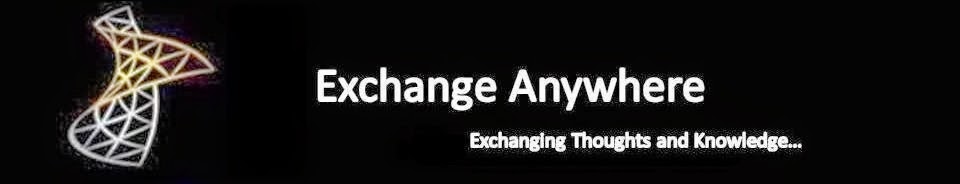

No comments:
Post a Comment