Azure Multi-Factor Authentication Configuration settings are now available in the Azure Portal (in Public Preview). MFA settings are manged in the Azure Classic Portal, the PFweb portal, and now finally they are getting included in to the Azure Portal. This is an expected change as Microsoft is working towards simplifying the Admin Experience for Azure AD, and also announced recently that by November 30, Azure AD admin experience in the classic Azure portal will be retired.
Access the documentation here: Configure Azure Multi-Factor Authentication settings - Public preview
Not all features are completely available yet in the Azure Portal and we still rely on PFweb Portal as outlined in the documentation.
Additionally, Read the following Blog post from MVP Sander Berkouwer on this topic with more detailed updates: Azure Multi-Factor Authentication is now in the new Azure Portal (in Public Preview)
As of today we don't have any major updates on this topic from Microsoft Product team, and expecting they will soon publish the same in the upcoming days along with the GA date.
You can read my blog post to know more on Azure MFA with latest updates here: Let's Learn Azure Multi-Factor Authentication today!!!
Update:
Microsoft recently updated the retirement date for Azure AD Admin experience in the Azure Classic portal to January 8, 2018.
Stay tuned for more updates...
Access the documentation here: Configure Azure Multi-Factor Authentication settings - Public preview
Not all features are completely available yet in the Azure Portal and we still rely on PFweb Portal as outlined in the documentation.
Additionally, Read the following Blog post from MVP Sander Berkouwer on this topic with more detailed updates: Azure Multi-Factor Authentication is now in the new Azure Portal (in Public Preview)
As of today we don't have any major updates on this topic from Microsoft Product team, and expecting they will soon publish the same in the upcoming days along with the GA date.
You can read my blog post to know more on Azure MFA with latest updates here: Let's Learn Azure Multi-Factor Authentication today!!!
Update:
Microsoft recently updated the retirement date for Azure AD Admin experience in the Azure Classic portal to January 8, 2018.
Stay tuned for more updates...

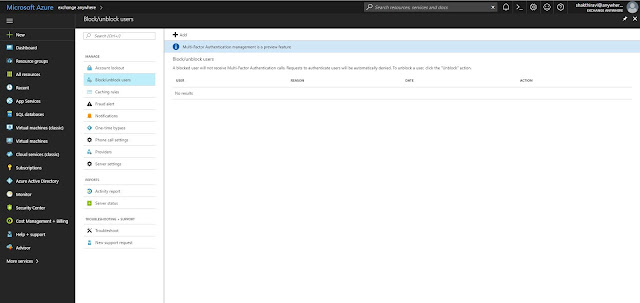
No comments:
Post a Comment