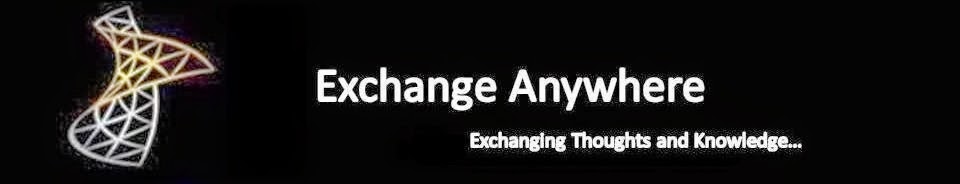Office 365 is a powerful productivity platform that gives your users the freedom to work from anywhere, using any device. With Microsoft Enterprise Mobility + Security (EMS), you can extend and build onto your Office 365 capabilities to securely deliver your Office mobile apps as well as your broader portfolio of cloud-based or cloud-aware applications.
EMS helps execute on your end-user management strategy by delivering three fundamental capabilities
For many organizations, deploying Office 365 is a critical step toward digital transformation. EMS is your opportunity to deliver additional end-user productivity, collaboration, and protection by enabling secure access, mobile management, and advanced security.
Download the E-book here: Expand your Office 365 capabilities with Enterprise Mobility + Security
Access Official Blog post here: Why Office 365 customers need to consider Enterprise Mobility + Security
EMS helps execute on your end-user management strategy by delivering three fundamental capabilities
- Secure, streamlined access to all the corporate resources
- Managed mobility that empowers users to do more on their devices, while safeguarding organizational assets
- Advanced security that constantly listens and learns from the ever-changing threat landscape so you can anticipate, detect, and respond to threats as they emerge
For many organizations, deploying Office 365 is a critical step toward digital transformation. EMS is your opportunity to deliver additional end-user productivity, collaboration, and protection by enabling secure access, mobile management, and advanced security.
Download the E-book here: Expand your Office 365 capabilities with Enterprise Mobility + Security
Access Official Blog post here: Why Office 365 customers need to consider Enterprise Mobility + Security