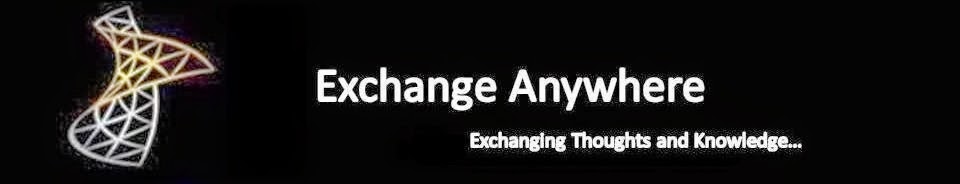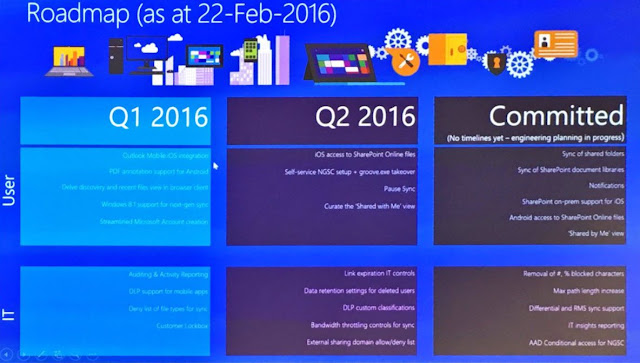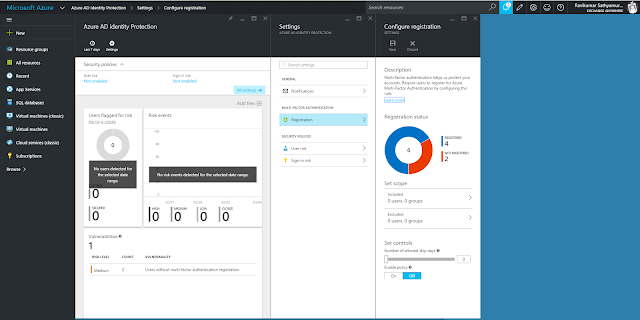Microsoft Build 2016 conference has just begin, watch the live streaming from Channel 9.
Watch here: Live Build 2016
On demand Videos are now available in Channel 9 : Build 2016
This year Build was great with lot of exciting announcements and innovations.
Few Key blogs and articles to read are below:
Official Microsoft Blog - Build 2016: Announcing tomorrow’s cloud innovations for today’s developers
The Verge - Microsoft Build: the 10 most important announcements
AD Team blog - Microsoft Identity at //build/ 2016
Windows Blog - Best of Build 2016
Office Blogs - Office at Build 2016—new opportunities for developers
Watch here: Live Build 2016
On demand Videos are now available in Channel 9 : Build 2016
This year Build was great with lot of exciting announcements and innovations.
Few Key blogs and articles to read are below:
Official Microsoft Blog - Build 2016: Announcing tomorrow’s cloud innovations for today’s developers
The Verge - Microsoft Build: the 10 most important announcements
AD Team blog - Microsoft Identity at //build/ 2016
Windows Blog - Best of Build 2016
Office Blogs - Office at Build 2016—new opportunities for developers