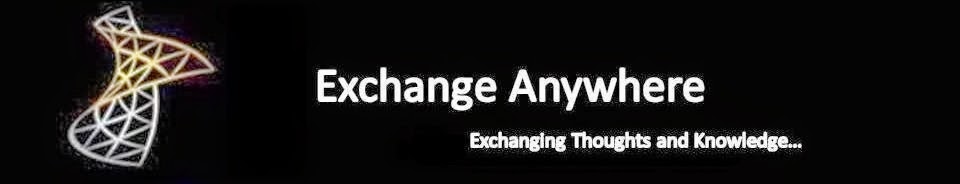Microsoft team recently announced the Public preview of Office 365 adoption content pack that combines the intelligence of the usage reports with the interactive analysis capabilities of Power BI, providing rich usage and adoption insights.
Now this new content pack gives you a cross-product view of how users communicate and collaborate to help IT admins provide more targeted user communication. When you better understand how employees use the various services within Office 365, it is easy to decide where to prioritize training and communication efforts.
The content pack lets admins further visualize and analyze their Office 365 usage data, create custom reports, share insights and understand how specific regions or departments use Office 365.
Access the Official Blog post here: Announcing the public preview of the Office 365 adoption content pack in Power BI
Make sure your review the Office Mechanics Video and resources provided under the Learn more section on the blog post to know more.
Add-on Read
Use the Power BI Content Pack for Azure Active Directory to understand how your users adopt and use Azure Active Directory features in your Organization.
Review here : How to use the Azure Active Directory Power BI Content Pack
Now this new content pack gives you a cross-product view of how users communicate and collaborate to help IT admins provide more targeted user communication. When you better understand how employees use the various services within Office 365, it is easy to decide where to prioritize training and communication efforts.
The content pack lets admins further visualize and analyze their Office 365 usage data, create custom reports, share insights and understand how specific regions or departments use Office 365.
Access the Official Blog post here: Announcing the public preview of the Office 365 adoption content pack in Power BI
Add-on Read
Use the Power BI Content Pack for Azure Active Directory to understand how your users adopt and use Azure Active Directory features in your Organization.
Review here : How to use the Azure Active Directory Power BI Content Pack