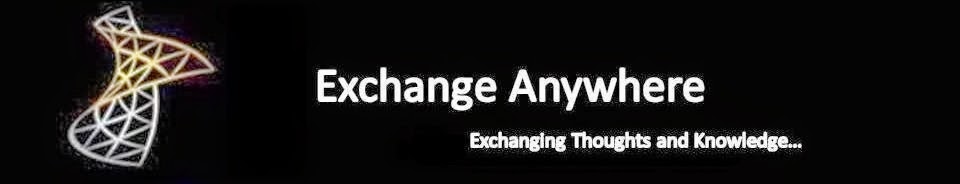Finally the most awaited Azure Express Route for Office 365 reaches General Availability today, Azure ExpressRoute for Office 365 enables organizations to establish a private, managed network connection to Office 365 as an alternative to connecting over the Internet.
Azure ExpressRoute for Office 365 is now generally available from these network operators:
British Telecom
Equinix
Tata Communications
TeleCity Group
Verizon
More information is available on the Official Blog post and the Office Mechanics video on the topic
Announcing general availability of ExpressRoute for Office 365
Be sure the read the FAQs for more information.
*Microsoft is expanding their Azure Data centers now to many regions across the world and we could see more Organizations start to adopt Office 365, Azure Express route will add one more benefit for these Organizations in providing highly available Service to the end users with better performance.
Update:
Access the AzureCon On demand Sessions on Azure ExpressRoute from Channel 9
Using ExpressRoute with Office 365
ExpressRoute for experts
Also access the below excellent Blog posts to know more on Azure Express Route.
What is Azure ExpressRoute? and How do I get Started?
ExpressRoute common customer questions answered
Stay tuned for more updates...
Azure ExpressRoute for Office 365 is now generally available from these network operators:
British Telecom
Equinix
Tata Communications
TeleCity Group
Verizon
More information is available on the Official Blog post and the Office Mechanics video on the topic
Announcing general availability of ExpressRoute for Office 365
Be sure the read the FAQs for more information.
*Microsoft is expanding their Azure Data centers now to many regions across the world and we could see more Organizations start to adopt Office 365, Azure Express route will add one more benefit for these Organizations in providing highly available Service to the end users with better performance.
Update:
Access the AzureCon On demand Sessions on Azure ExpressRoute from Channel 9
Using ExpressRoute with Office 365
ExpressRoute for experts
Also access the below excellent Blog posts to know more on Azure Express Route.
What is Azure ExpressRoute? and How do I get Started?
ExpressRoute common customer questions answered
Stay tuned for more updates...