When it comes to O365 deployment Identity and Access Management plays a vital role and once the Organization decided for moving it's resources to cloud and also wants to have a seamless sign in experience on both On premise and Cloud which we termed as
Single Sign On (SSO) , then your
Active Directory Federation Services (ADFS) is the backbone for making this possible, I already wrote a post on
O365 SSO Content road map where all the required components for establishing a successful SSO setup with O365 is written and explained by Microsoft and this is second one in the series which covers some vital part over ADFS in detail and puts things in a nutshell.
As usual I am not going to write the whole story as these topics were widely covered by Microsoft and Renowned MVPs and Experts in an excellent manner and I am pointing you today to a high level
Technical documentation and also to a
presentation on
Exchange 2013 Hybrid deployment which typically explains about what you need to prepare yourself for a successful O365 Hybrid environment and most vital part it will clearly explain you each aspect and also shows you how the authentication happens with ADFS, while your clients are attempting to connect to O365 inclusive of Active and Passive authentication mechanisms and other vital components like Dirsync etc. which gives you a rich experience on understanding how authentication works in O365 with ADFS.
Let's get started.
Technical Documentation from
Message Ops :
ADFS Deployment Considerations for Office 365
Presentation from
IT/Dev Connections by
O365 MVP Jethro Seghers
Download here :
Preparing for an Exchange 2013 Hybrid
For ease of understanding things read this Excellent post from
Mads Sorensen Blog
How Does ADFS Work With Office 365?
Additionally, read this below quick guide to know how ADFS can be utilized to enable SSO with Office 365 explained by
MVP Greg Shields.
Geek of All Trades: Office 365 SSO: A Simplified Installation Guide
Along with this Topic you need to know the role of
ADFS proxy server, what it is used for and understand how it should be deployed, its benefits etc. explained clearly in the below TechNet blog
Check here:
Understanding the AD FS 2.0 Proxy
Additionally, Some Organizations don't want to spend cost on deploying ADFS proxy and will publish ADFS using the
TMG Server which is also supported but it still has some limitations and complications.
Below is a walkthrough post from
C7 Solutions blog from Publishing ADFS Through ISA or TMG Server on publishing ADFS using TMG for Office 365
Publishing ADFS Through ISA or TMG Server
Once you are clear with the ADFS Server and ADFS Proxy and their role in implementing SSO with the help of above blog posts and reference articles, Its time for you to advance the next level.
Download and read the below
WhitePaper for successfully implementing SSO for Office 365 with ADFS 2.0
Office 365 Single Sign-On with ADFS 2.0 whitepaper
Read the below TechNet blog post covering various other vital aspects of ADFS for your deep dive experience.
ADFS High Availability – Quick Reference Guide for Administrators. Implement Single sign-on for Office 365.
Finally, Review this below
ADFS Deep Dive Primer from PFE Blog covers everything in a nutshell.
ADFS Deep-Dive: Primer
Update: Various enhancements were made in the ADFS deployment with the next release ADFS 3.0 and I have written a post on the same with various vital references, once you review these information above and understand things navigate to the below blog post to know more on the present and future Road-map with ADFS.
Check here:
ADFS 3.0 with Office 365
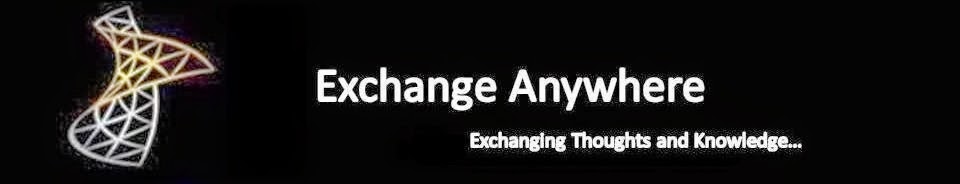








.jpg)




































