This is the word that we often hear from users and its the Exchange Admins responsibility to recover this emails to the user and the most easy solution we do is to guide the user to recover the emails from "Recover Deleted items folder" in technical terms we call it Mailbox dumpster.
Its good to know how this deleted data is stored in the dumpster and how this feature is improvised and the benefits we have with this to satisfy the user needs to restore their data promptly .
Read this below blog on Exchange 2010 single item recovery to know more on what is happening when a mailbox data is deleted and how its recovered and how the recovery options work and the improvements
http://blogs.technet.com/b/exchange/archive/2009/09/25/3408389.aspx
One more blog to know some more information on the same topic and with the step by step procedure to know how to retrieve the deleted data .
http://support.microsoft.com/kb/2786067
Basic post that shows how to recover E-mails in Outlook webApp
http://office.microsoft.com/en-us/web-apps-help/recover-deleted-messages-or-items-in-outlook-web-app-HA104104897.aspx
Also review the below post to know how this works with Exchange Online
http://help.outlook.com/en-ca/140/hh125820.aspx
One more TechNet blog post with clear walkthrough with Exchange Online
http://blogs.technet.com/b/praveenkumar/archive/2012/10/16/single-item-recovery-in-exchange-online.aspx
I have myself performed this outlined MFCMAPI content recovery for users successfully and when it comes to Exchange Online the suggested method is to adopt the Discovery search to get the missing content search at ease and provide it to users on time avoiding complications.
Additional bytes
For Legal purposes organization will implement the Litigation hold on certain mailboxes with which the email contents are preserved with in the mailbox even if it is deleted by the user from the mailbox and can be searched by the respective IT Security Admins using Multi-Mailbox search with Discovery management role permission assigned.
With the Exchange 2013 some additional enhancements are made to this feature for better compliance which gives more flexibility to implement this on user mailboxes according to the requirements termed as Inplace Hold and Inplace E-discovery . Review the below blog for detailed information (Read both Parts).
http://blogs.technet.com/b/exchange/archive/2012/09/26/in-place-e-discovery-and-in-place-hold-in-the-new-exchange.aspx
Update:
Exchange server has gone through lot of changes with each version and finally Microsoft team announced the upcoming availability of long waited feature "Original Folder Item Recovery" where deleted items can be recovered to their original folders with Cumulative Update 6 (CU6) for Exchange Server 2016.
Access the Official Blog post here: Announcing Original Folder Item Recovery
This feature is already available with Exchange Online.
Its good to know how this deleted data is stored in the dumpster and how this feature is improvised and the benefits we have with this to satisfy the user needs to restore their data promptly .
Read this below blog on Exchange 2010 single item recovery to know more on what is happening when a mailbox data is deleted and how its recovered and how the recovery options work and the improvements
http://blogs.technet.com/b/exchange/archive/2009/09/25/3408389.aspx
One more blog to know some more information on the same topic and with the step by step procedure to know how to retrieve the deleted data .
http://support.microsoft.com/kb/2786067
Basic post that shows how to recover E-mails in Outlook webApp
http://office.microsoft.com/en-us/web-apps-help/recover-deleted-messages-or-items-in-outlook-web-app-HA104104897.aspx
Also review the below post to know how this works with Exchange Online
http://help.outlook.com/en-ca/140/hh125820.aspx
One more TechNet blog post with clear walkthrough with Exchange Online
http://blogs.technet.com/b/praveenkumar/archive/2012/10/16/single-item-recovery-in-exchange-online.aspx
I have myself performed this outlined MFCMAPI content recovery for users successfully and when it comes to Exchange Online the suggested method is to adopt the Discovery search to get the missing content search at ease and provide it to users on time avoiding complications.
Additional bytes
For Legal purposes organization will implement the Litigation hold on certain mailboxes with which the email contents are preserved with in the mailbox even if it is deleted by the user from the mailbox and can be searched by the respective IT Security Admins using Multi-Mailbox search with Discovery management role permission assigned.
With the Exchange 2013 some additional enhancements are made to this feature for better compliance which gives more flexibility to implement this on user mailboxes according to the requirements termed as Inplace Hold and Inplace E-discovery . Review the below blog for detailed information (Read both Parts).
http://blogs.technet.com/b/exchange/archive/2012/09/26/in-place-e-discovery-and-in-place-hold-in-the-new-exchange.aspx
Update:
Exchange server has gone through lot of changes with each version and finally Microsoft team announced the upcoming availability of long waited feature "Original Folder Item Recovery" where deleted items can be recovered to their original folders with Cumulative Update 6 (CU6) for Exchange Server 2016.
Access the Official Blog post here: Announcing Original Folder Item Recovery
This feature is already available with Exchange Online.
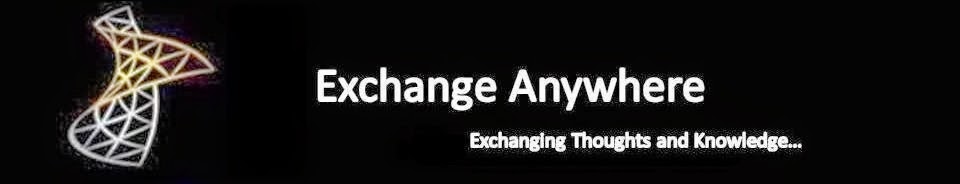

No comments:
Post a Comment