Edge Server plays a vital role when it comes to Lync Deployment, when a organization wants to extend its boundaries and communicate with other organizations and also provide ability for its employees to connect from outside the corporate network and also make external customers to join meetings hosted by the organization.
Edge server along with reverse proxy deployed on the perimeter network provides seamless experience to users connect from outside network and Federated partners. This blog post is on the Edge server deployment and the required prerequisites.
Edge Server majorly relies on the Network ports that are required to be open to make the communication possible from external network and major issues were caused due this ports not opened properly or firewall issues that block the connectivity over the ports.
There are multiple ways of deploying Edge server in the environment and each has its own architecture and deployment considerations along with specific port requirements, below article provides you the scenarios with required information on this activity
http://technet.microsoft.com/en-us/library/gg398798.aspx
Also we have tool called Lync Firewall viewer which tell us what are the required ports for external communication with Lync and other server roles beautifully and you can also refer the Protocol workloads poster for more detailed information.
Refer and download : http://blogs.technet.com/b/nexthop/archive/2012/07/03/lync-firewall-rules-viewer.aspx
Finally, Download this Teched ppt on Lync 2013 Edge Server planning and deployment presentation to more on this topic which explains you the need of Edge, client authentication,federation,Reverse proxy,High Availability and deployment considerations with which you gain maximum knowledge on Lync Edge server.
Download: http://video.ch9.ms/sessions/teched/eu/2013/OUC-B328.pptx
Edge server along with reverse proxy deployed on the perimeter network provides seamless experience to users connect from outside network and Federated partners. This blog post is on the Edge server deployment and the required prerequisites.
Edge Server majorly relies on the Network ports that are required to be open to make the communication possible from external network and major issues were caused due this ports not opened properly or firewall issues that block the connectivity over the ports.
There are multiple ways of deploying Edge server in the environment and each has its own architecture and deployment considerations along with specific port requirements, below article provides you the scenarios with required information on this activity
http://technet.microsoft.com/en-us/library/gg398798.aspx
Also we have tool called Lync Firewall viewer which tell us what are the required ports for external communication with Lync and other server roles beautifully and you can also refer the Protocol workloads poster for more detailed information.
Refer and download : http://blogs.technet.com/b/nexthop/archive/2012/07/03/lync-firewall-rules-viewer.aspx
Finally, Download this Teched ppt on Lync 2013 Edge Server planning and deployment presentation to more on this topic which explains you the need of Edge, client authentication,federation,Reverse proxy,High Availability and deployment considerations with which you gain maximum knowledge on Lync Edge server.
Download: http://video.ch9.ms/sessions/teched/eu/2013/OUC-B328.pptx
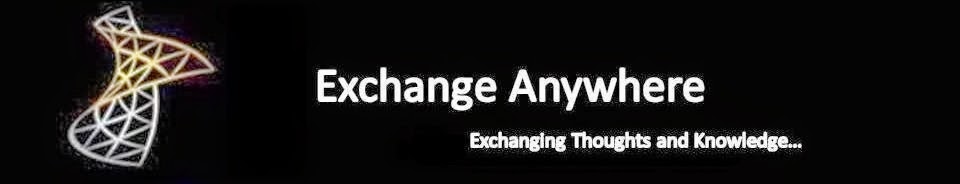


No comments:
Post a Comment